Do you want the latest visual pizazz in your e-learning? Something punchy, dynamic, and attention grabbing? You may be headed down the path of scripting an animation. A good quality animation can take weeks or even months of intensive work, and if you are not a production company with a hefty budget and access to animators and visual designers, this task can seem like an impossible feat.
So how on earth are you going to pull this off?
Fear not! By working efficiently and pre-planning, you will be able to create a beautiful animation with confidence. It all starts with an idea, a script, and a sketch.
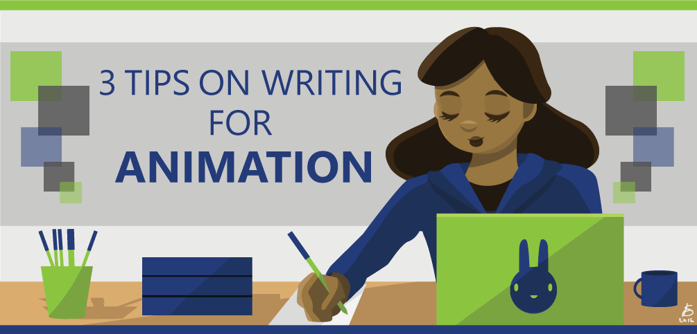
1. Use Fewer Words and More Visuals
Have you ever seen Pixar’s movie Up?
The beginning sequence is a gem. It has no dialogue at all, and yet it beautifully shows the innocence, love, and passing of time, between two young kids growing up together. It is a seamless, wordless sequence that makes you feel like crying within the first 10 minutes of the movie. Now that’s powerful storytelling!
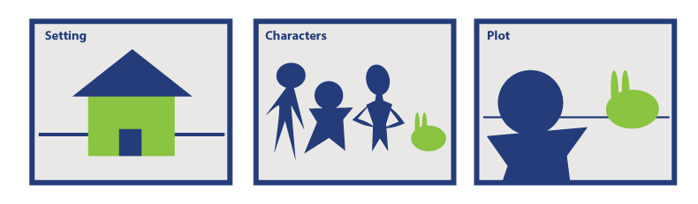
An animation script has all of the same basic components as a novel. First, it has a setting. Where does your story take place? Is it outside? Inside a home? Does it have multiple scenes? Narrowing down where the settings take place can give you solid ground to start from.
Do you have characters? If so, how many? Who are they? Do they represent the learner, or is the learner watching the characters tell their own story? Once you answer these questions,
your characters will begin to breathe life into your animation.
What is your plot? How do your characters interact with their setting? What are they trying to accomplish?
When writing for the screen, think visually! What may seem obvious in our heads may not be clear enough to someone else who doesn’t know the story’s context. In contrast to writing a book, you do not have the luxury of relying on words to describe what is happening. The purpose of animation is to visually inform your viewer.
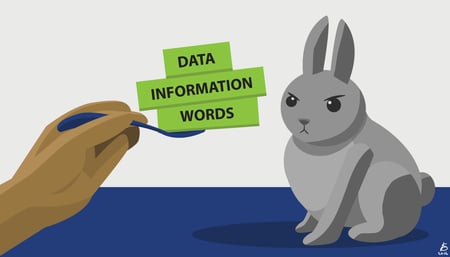
Don’t just spoon-feed words, information, and data to your audience. Give your viewers a chance to process and put pieces together.
A great friend of mine sent me this article on “thought verbs.” In the article, author Chuck Palahniuk discusses how powerful showing actions versus words can be and challenges writers not to explain what their characters are feeling, but show what they are feeling. It may seem scary seeing a condensed script with little to no narration, but when you have a powerful visual sequence that illustrates the action, it makes for a more impactful animation!
Pro Tip
Think about visual ways to show the message you are trying to convey. A good method for this is sketching out visual sequences or “thumbnails.” Avoid having characters talk or simply slapping narration on top of the animation. If your animation is highlighting a product, think about how the product makes customers feel. How do they use this product? What are the benefits of this product? Will it make life easier? Can you think of any icons or symbols that may represent the product? Asking yourself these questions opens you up to a more visual and creative approach to writing for animation.
2. Keep Your Script Short and to the Point
 A good rule of thumb is to keep your animation 1-2 minutes long. Check out this Gmail™ animation that employs this rule well. It does not exceed 5 minutes. The Pixar movie is an exception as it is a feature film, but in terms of advertising, explaining a brand or a little DIY, we present information and want the viewer to digest it in a short amount of time. Ever looked up how to do something on YouTube™? Sure, we all have. If you can get the exact information you’re seeking from a 2-minute video, would you even bother with the longer 7-minute video? Only animate relevant information and save the specifics of training for the course.
A good rule of thumb is to keep your animation 1-2 minutes long. Check out this Gmail™ animation that employs this rule well. It does not exceed 5 minutes. The Pixar movie is an exception as it is a feature film, but in terms of advertising, explaining a brand or a little DIY, we present information and want the viewer to digest it in a short amount of time. Ever looked up how to do something on YouTube™? Sure, we all have. If you can get the exact information you’re seeking from a 2-minute video, would you even bother with the longer 7-minute video? Only animate relevant information and save the specifics of training for the course.
So how do you keep your script short? By timing it, of course! You may be surprised to see how few words it takes to reach the 1-2-minute mark. I find that most often, when we time a script, we end up needing to cut it down. Even though this can seem scary, it pushes us to be more economical and helps keep the script tight. But don’t panic. Remember that the viewers will complete a course after they view the video, so it is not necessary, or helpful, to put in EVERY piece of content in the animation. We want the learners to stay engaged and not skim through the course trying to find what they are looking for, or worse, be bored! Plus, the longer the script is, the longer the process will be, the more animation that must be done, and the bigger the cost will be.
Pro Tip
Read your script out loud! (The oldest trick in the book, right?) Do the words sound natural to you? Are your sentences getting too wordy? Are you making your point? Use a timer to time yourself reading the script at a normal pace. If it reads too long, adjust it as necessary. Is there another way you can say the sentences? Are there opportunities to cut down the narration by showing an action or concept visually? You can also use this handy online tool to get an estimate, but the best tool will always be to do it yourself. Basic corrections that you make now can save you time and effort later. You do not want to have to spend time changing the script on the fly and re-recording audio, especially if you are using third-party voice talent.
3. Keep Your Client Involved (Before and During Development)
 Keeping your client involved before and during the course’s development is one of the most important steps. Once you finish your script, you will want to make sure the content is locked down and approved. The biggest mistake is to move forward with a script that could potentially change. Avoid as much headache down the road as possible by creating early sketches and storyboards, so that your client or project manager can understand your direction. You don’t want to get to the end of a polished product and be required to make critical changes or even start over. Talk about a disaster! Create a “prototype” or “animatic” of your script using scratch audio and a visual storyboard so your client can better visualize the final product.
Keeping your client involved before and during the course’s development is one of the most important steps. Once you finish your script, you will want to make sure the content is locked down and approved. The biggest mistake is to move forward with a script that could potentially change. Avoid as much headache down the road as possible by creating early sketches and storyboards, so that your client or project manager can understand your direction. You don’t want to get to the end of a polished product and be required to make critical changes or even start over. Talk about a disaster! Create a “prototype” or “animatic” of your script using scratch audio and a visual storyboard so your client can better visualize the final product.
Let your client know that this is the time for any questions or changes. Scripting and pre-planning are the times for iteration and polish. You want to make sure all changes and concerns are addressed before designing and creating. Both you and the client will be confident and excited by the end of the scripting phase.
Pro Tip
Inform your client and/or project manager the impacts of script changes early in the pre-production process. Things like re-recording audio, retiming of clips, creating new media assets, importing and exporting audio, and rendering times can all affect your timelines and budget. Sometimes, what seems like a small change can add weeks of labor.
By thinking visually and using actions rather than words to drive your script, you create a memorable piece that leaves a lasting impact on your learners. Keep your script to the point and don’t bombard your learners with too much information. Remember, think visually, plan ahead, and keep your client in the loop during the scripting process. If you put in the hard work up front during the scripting phase, the easier this process will be later.
-1.png?width=75&height=75&name=Copy%20of%20It%20is%20not%20the%20strongest%20of%20the%20species%20that%20survive%2c%20nor%20the%20most%20intelligent%2c%20but%20the%20one%20most%20responsive%20to%20change%E2%80%99%20(11)-1.png)





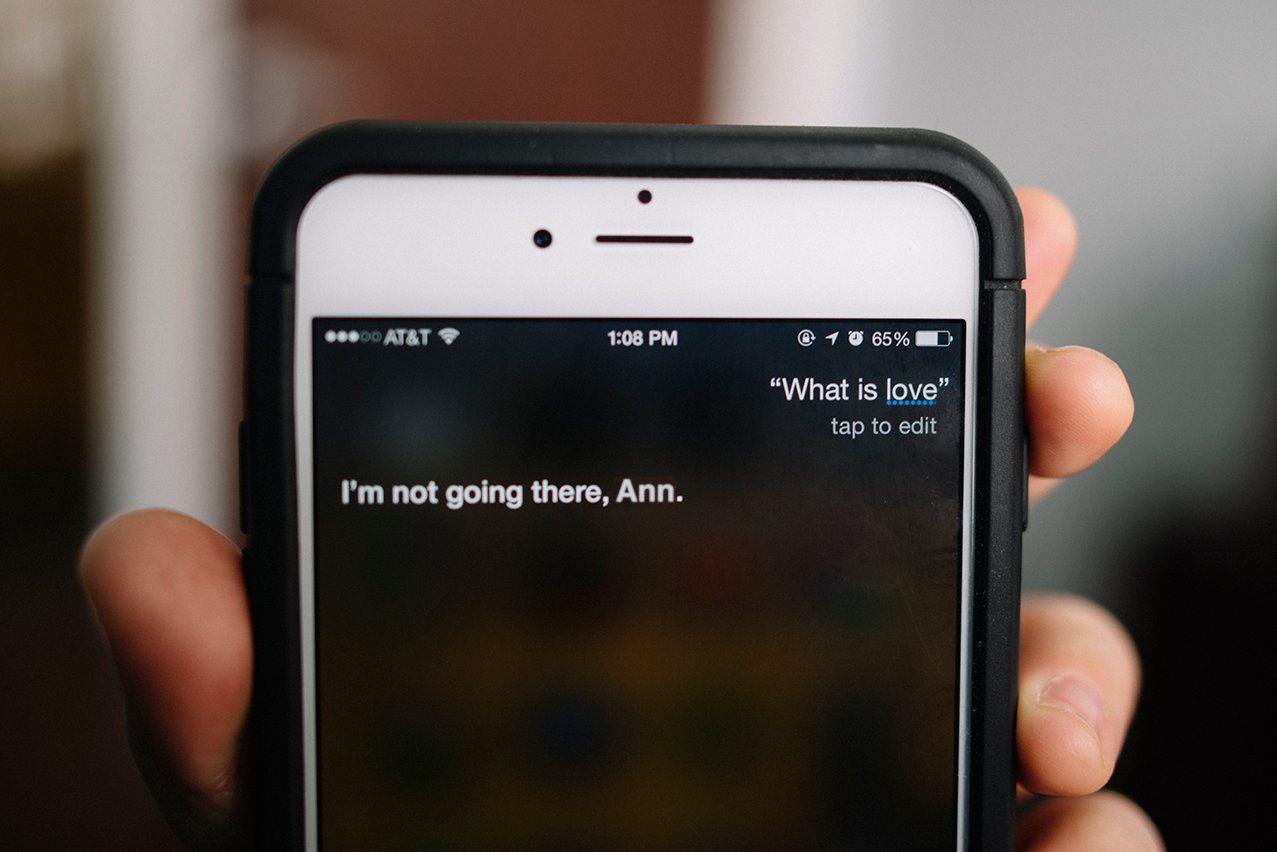

Comment